POSIM MailChimp Subscribers FAQ
POSIM’s MailChimp integration enables users to sync customer emails directly to MailChimp for use with MailChimp’s powerful suite of email scheduling and campaign creation tools. The topics below address some of the most frequently asked questions regarding the POSIM MailChimp linker.
To learn more about integrating POSIM with MailChimp talk to Sales at 800.409.7678 or email sales@posim.com!
How does the MailChimp linker determine which customer emails in POSIM are synced to MailChimp?
- Every customer contact in POSIM has a Contact Profile which can store two email addresses. If one or both addresses are checked to “Subscribe,” then they will be pushed to MailChimp. Unchecking Subscribe will remove the email and associated customer info from MailChimp.
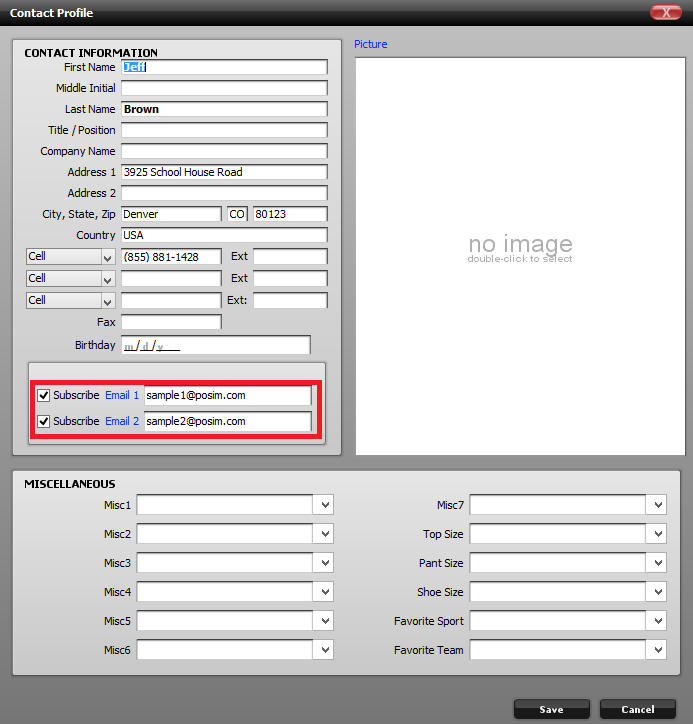
Subscribed emails will sync to MailChimp.
How does the MailChimp linker prevent mistyped email addresses in POSIM from syncing with MailChimp?
- POSIM’s MailChimp linker only syncs correctly formatted email addresses (like “support@posim.com”) to MailChimp. The MailChimp Linker Queue in POSIM’s general preferences lets users view any incorrectly formatted emails that have been ignored by the linker.
Note: Correctly-formatted but misspelled email addresses can still push to MailChimp, so make sure emails are entered correctly into POSIM. For example, “support@posim.com” and “suport@posim.com” are both formatted correctly and would both sync to MailChimp. But only the first address is valid.
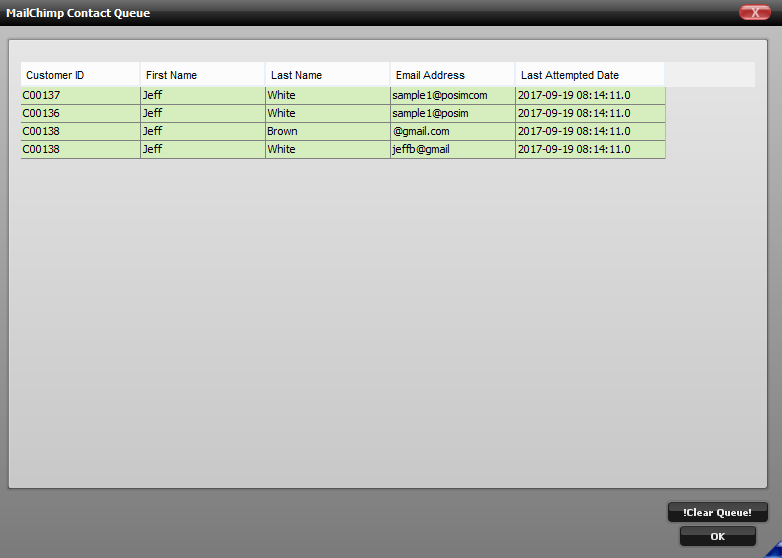
The linker queue displaying incorrectly formatted emails.
If I already have a list of emails in MailChimp, can the POSIM linker be used to add emails from POSIM to that list?
- If you’re going to be syncing POSIM emails to a list in MailChimp that is also supplied by other sources, ensure that the “Disable Email Removals from MailChimp” checkbox is checked. This will prevent the POSIM linker from removing any emails from the list that it does not recognize.
What happens if a customer receives a MailChimp email and marks it as spam?
- After a customer marks a MailChimp email as spam, any future emails from the MailChimp sending address will land in their spam folder.
What happens if a customer receives a MailChimp email and opts to “unsubscribe” from the MailChimp list?
- When a customer uses the “unsubscribe” option, they are immediately removed from the list in MailChimp, and their POSIM contact’s Subscribe checkbox will be unchecked next time the linker syncs. If the contact’s Subscribe checkbox is manually checked again in POSIM, MailChimp will deny the resubscribe attempt since the customer has already unsubscribed from MailChimp.
Can a customer re-subscribe to MailChimp if they’ve unsubscribed themselves by accident?
- The customer can use a new email, which can be subscribed in POSIM and will sync to MailChimp.
- Additionally, this article outlines how to invite an unsubscribed customer to resubscribe to MailChimp: Resubscribe a Contact
Once they’ve confirmed the reinvite, mark their Subscribe checkbox in POSIM as well.
