POSIM Best Practices: Removing Items in Magento
There are a number of reasons that users may want to remove items from the Magento side or make them unavailable for customers on the website. This article will cover the proper methods to set items to be removed from the web by changing item settings within POSIM. There are 2 primary ways to do this.
- Unchecking “Web Item” under the Web tab on the POSIM item card.
-
Enabling “Delete Magento Item if not POSIM Web Item” in POSIM’s general preferences.
Some things to note before removing web items:
– All items for the site can be searched in the Magento admin console under Catalog>Manage Products.
– Always sync categories in POSIM anytime changes are made to categories in Magento. If this is not done, POSIM will not know that those web categories have changed and will continuously attempt to push items to their old categories on the web.
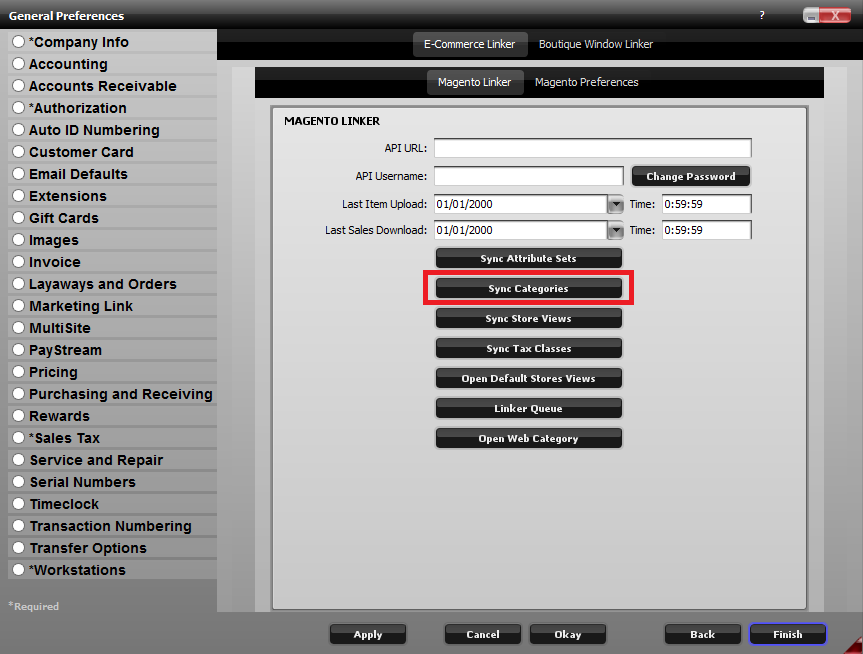
Use the Sync Categories button in POSIM’s general preferences to sync any changes to web categories.
-POSIM will only push items to Magento if:
A: Items are set to web-enabled in the POSIM item card.
B: The web categories have been synced.
–Unchecking “Web Item” on a product’s item card in POSIM does not remove it from Magento unless “Delete Magento Item if not POSIM Web Item” in the Magento section of POSIM’s general preferences.
1. Removing items from the web by unchecking “Web Item” on the POSIM item card
Unchecking “Web Item” under an item’s Web tab in POSIM will stop POSIM from pushing item information to the Magento site. This means that updates to this item in POSIM will no longer push to Magento.
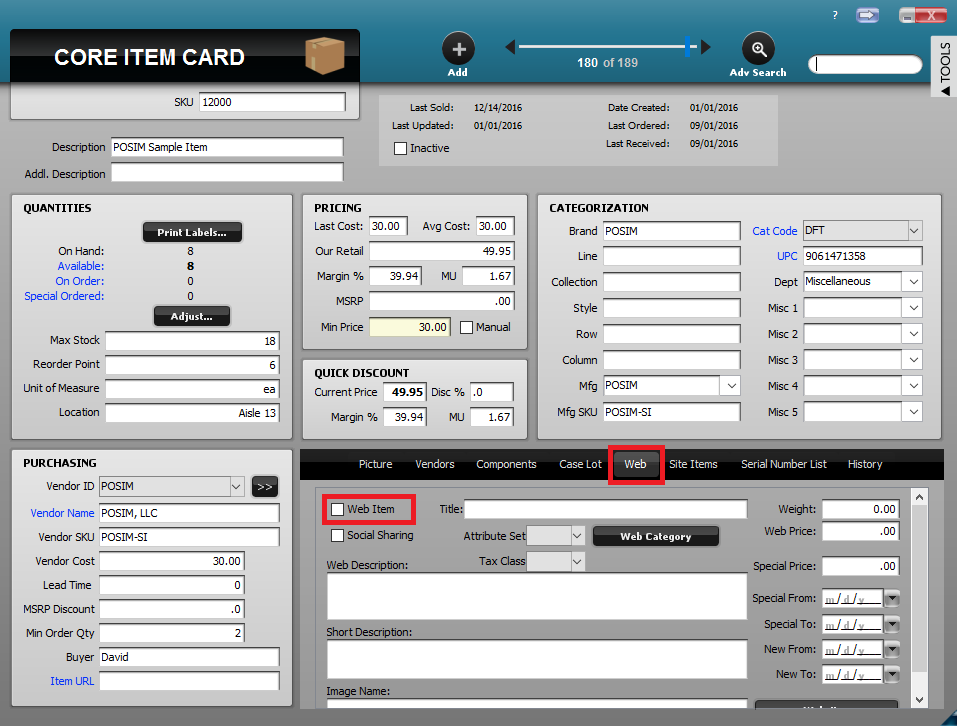
Web Item is unchecked for this POSIM item card.
However, this alone will not take the item off the website. To remove the item from the website, go into the Magento Admin panel and remove or disable the item. With the item removed or disabled in Magento, it will no longer display on the website.
To remove or disable an item from the Magento Admin Panel:
- In the Manage Products section of the Magento admin panel, run a search to filter down items and select the items checkboxes on the left to do multiple at once.
- In the top right of the grid view is an actions dropdown. Available actions include the ability to toggle enable/disable, which will allow you to disable the item(s) from the site or search.
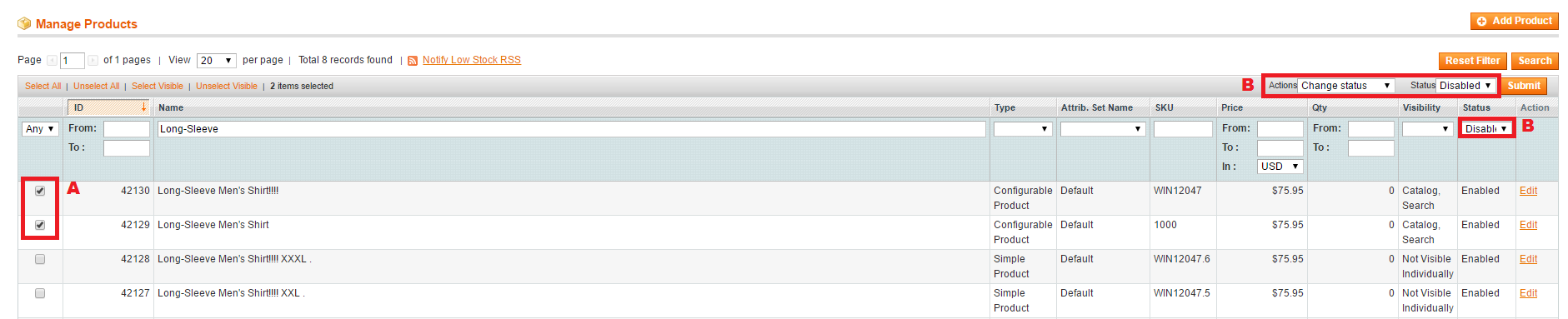
- Re-index categories to apply and update the changes.
2. Removing items from the web by enabling “Delete Magento Item if not POSIM Web Item”
This option is not recommended if there are any items on Magento that are not in POSIM. This useful for mass-clearing items from Magento or keeping what is in POSIM and on the Magento site matching 100%. If enabled, it will delete all items from the website that are not marked as web items in POSIM.
To set the linker to remove any web items from the site that are not in POSIM, go to General Preferences> Workstations and click next or the E-com tab if enabled. In the Magento, Preferences tab select “Delete Magento Item if not POSIM Web Item.” With this feature enabled, whenever the linker runs and sees an item on the website that is not in POSIM as Web Item, it will delete that item from Magento.
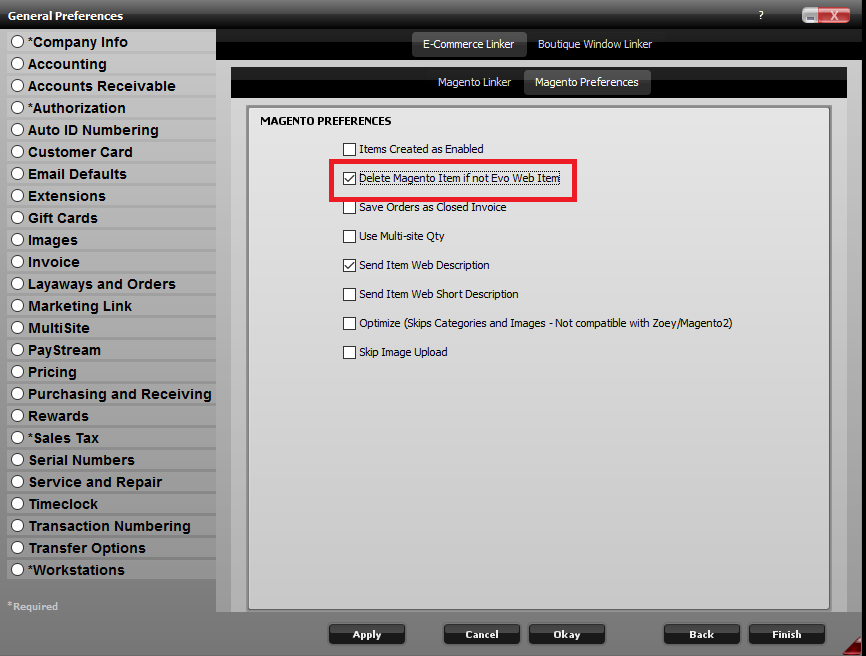
Delete Magento Item if not POSIM Web Item has been checked in the E-Commerce section of general preferences.
