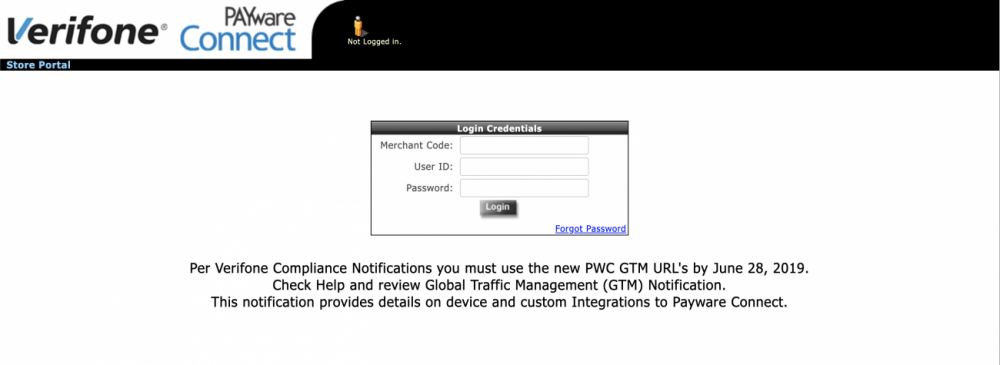Accessing the PAYware Connect Store Portal
About PAYware Connect
PAYware Connect is a secure web-based, PCI DSS-compliant hosted payment solution accessible from any internet-connected PC. This service consolidates all types of electronic payment transaction data from multiple workstations, or even multiple store locations, into one easy-to-access portal. PAYware Connect integrates with POSIM, via PayStream, to make electronic payment processing possible for a complete POS solution.
The PAYware Connect Store Portal enables you to:
- Access robust reporting to manage your business operations
- Process credit card/debit card transactions outside of your point-of-sale via Virtual Terminal – turns any internet-ready PC into a credit card terminal
- Manage automated settlements and settlement notifications via email
- Set up, maintain and bill recurring billing customers in a secure environment
System Requirements
The Payware Connect Store Portal requires the following:
- An Internet-ready computer
- Compatible Internet Browser:
- Microsoft’s Internet Explorer version 7.0 or later
- Apple’s Safari version 5.0 or later
Logging into the Store Portal
Open one of the two compatible browsers and enter the following URL into the address bar: https://storeportal.vfipayna.com
You will be directed to the following page: