Set a Module to Auto Open in POSIM
When an employee first opens the software, POSIM can be configured to quickly open a window the employee primarily uses. The following guide covers the setup of this function for an employee. For a list of windows that can be opened through this method, see the image in step 4.
To set up a POSIM window to automatically open for an employee:
Open employee administration from within the administration section.
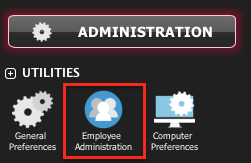
Locate the employee by searching for the employee’s username in the search bar, using the advanced search, or by moving the scrollbar along the top of the window.
![]()
Select the window to auto open from the dropdown box below the employee name.
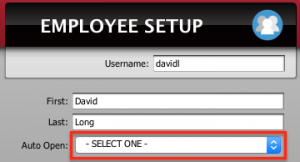
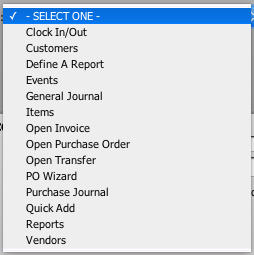
Save and close employee administration.
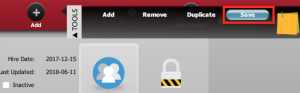
The selected window will now open automatically the next time this employee opens POSIM on their computer.
