Updating Mac OSX 10.8 and Greater
A common troubleshooting step is to ensure your software is up to date and running the latest version of software. This transcends all software products. Keeping your operating system up to date is an easy was to pro-actively prevent operating system conflicts within POSIM.
- Click on the Apple icon in the top left-hand corner of your screen. Highlight and click on the software update option.
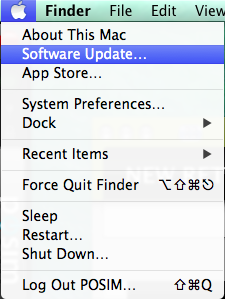
- This will open the App Store and search for updates for your installed applications as well as system updates.
- An available update will appear at the top of this window. Review this list and select any updates that you would like to apply. Hint: A great feature of OSX is that multiple programs use this update method to keep their software running the latest versions possible. This is a great opportunity to update Java and any other installed applications as well.
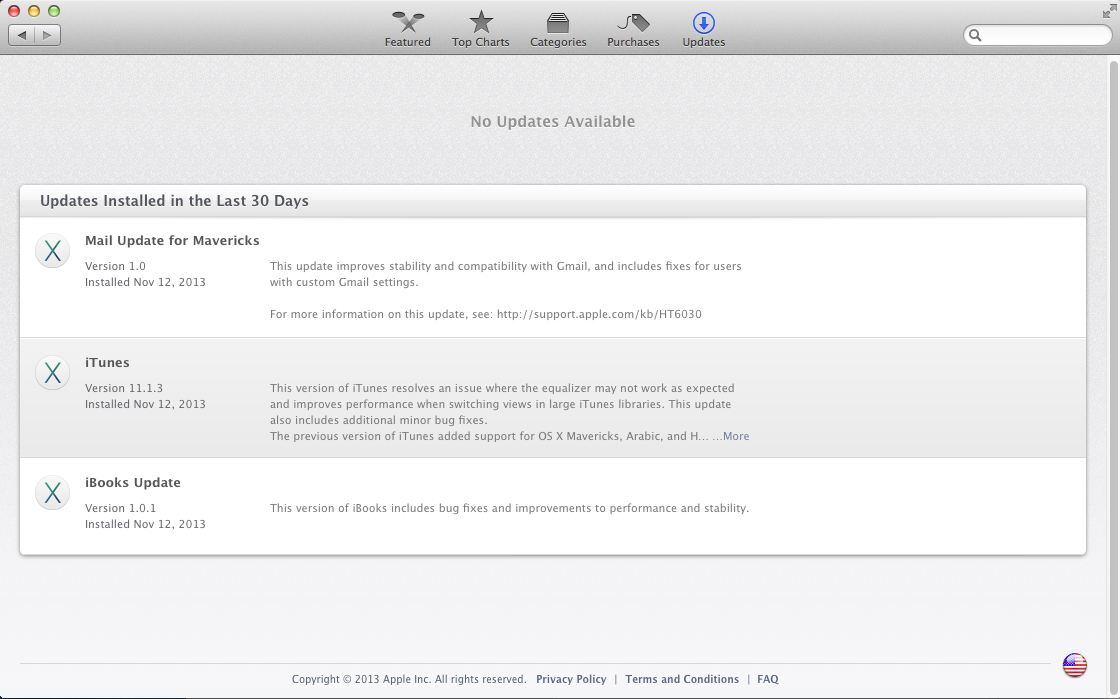
- After making your selections, click on install and the system will update.
